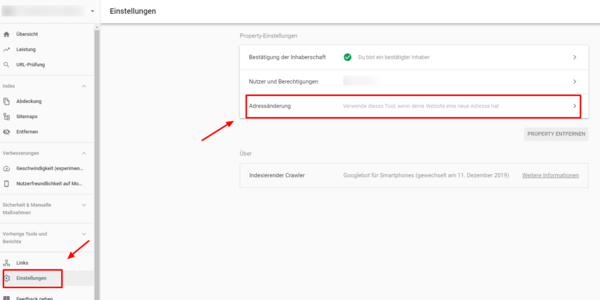Domain move using the Google Search Console
New functions make it easier to change domains
Moving a domain - that is, changing a website to another domain - is always a delicate matter and should be well prepared. If the domain change is not carried out correctly, there may be serious problems with the visibility of the website.
In order to make the domain move as easy and safe as possible, Google provides a number of functions in the Search Console with the address change tool. With the help of this tool, a domain change can be reported to Google. This helps Google understand that the website has moved to a new domain. Existing rankings of the old domain can thus be transferred to the new domain.
In order to be able to use the tool, a property must be created in the Search Console for the old moving domain and the new target domain.
To further facilitate the domain move for site operators, Google has now introduced some new functions for the address change tool.
Redirect validation
In the future, the tool will automatically check the redirects for the five most important URLs of a domain. Of course, these redirects must have been set by the webmaster beforehand. When moving a domain, all URLs of the old page should be redirected to the corresponding new URLs using 301 redirect to the new URLs.
If the inspection shows that the redirects are set up correctly, the domain move can be confirmed directly. If Google detects problems, the webmaster receives a corresponding message and can react quickly to problems.
Reminder banner for both domains
In future, Search Console will display a reminder banner for both the old and the new domain at the top of the screen. This banner receives a reminder that a change of address has been requested, with information about the old and new domain and the start date of the domain move.
Disclaimer - when should the tool not be used?
The address change tool is really only for domain changes. It should never be used in the following cases:
- Switch from http to https
- URL changes within the domain (meaning when content is only moved)
- Change of variants with and without "www"
If you are thinking of moving to a domain, contact us. We are happy to help!